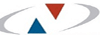Software development requires the usage of programming tools since they increase productivity and coding effectiveness. Combining these technologies with automation speeds up the programming process while removing manual labour and any mistakes. Programming automation is transforming the way developers operate and accelerating and streamlining software creation.
The process of developing software can be aided by a variety of programming tools. Making the best choice could be difficult. The list of best tools for developers working in any programming language is provided below. Both free and premium applications can be found on this list.
- Collaborator:
Collaborator is a tool used by development teams to review documents and code for quality. Source code, Microsoft Office documents, Adobe PDFs, pictures, and Simulink models are just a few of the forms it can review. Additionally, it supports a wide range of version control programmes, including GitHub, GitLab, BitBucket, Azure DevOps, and others. The Collaborator delivers auditing and regulatory standards (ISO 26262, 21 CFR Part 11, DO-178C, AS9100, OWASP) compliant reports and proof of review with electronic signatures. Benefits of collaborator include its many customization possibilities, multi-platform compatibility, and extensive review capabilities. Collaborator does, however, have the drawback of having few collaboration features.
- Studio 3T:
The Studio 3T for MongoDB utility makes working with MongoDB quicker and simpler. Queries can be created visually, using SQL, IntelliShell, or both. Additionally, you may import and export data in different formats, mask data for compliance and security, and move data between MongoDB and SQL. Benefits of Studio 3T for MongoDB include tool integration, strong security measures, and sophisticated functionality including support for SQL queries. The disadvantage of Studio 3T for MongoDB is that it can be difficult for non-technical users to utilise.
- SQL Sentry:
SQL Sentry is a tool that helps you quickly detect and fix problems by monitoring database performance for the Data Platform. You may control scheduled activities and resource contention using a calendar view. Additionally, you may keep an eye on the state of your database environment, get alerts and respond to problems, optimise high-impact queries, foresee storage needs, and resolve problems with the operating system and virtual environment. Benefits of SQL Sentry include thorough monitoring, individualised alarms, and a user-friendly interface. However, SQL Sentry has the drawback of being challenging to configure.
- DbSchema:
With the aid of the programme DbSchema, you can visually create and administer any SQL, NoSQL, or Cloud database. You may design the database schema and interact with it, collaborate with others and deploy it across several databases, compare schema versions and produce migration scripts, document the schema in HTML5, graphically query the data, and more. Schema synchronisation, random data generation, data loading, database reporting, and an auto-complete SQL editor are other capabilities of DbSchema. Benefits of DbSchema include visual database design, numerous integration possibilities, and cutting-edge tools like data modelling and schema comparison. However, DbSchema has the disadvantage of having few alternatives for cooperation.
- Dreamweaver:
You may effortlessly develop, publish, and manage websites with the aid of Dreamweaver. In addition to customising your workspace, validating your HTML code, and collaborating in real-time, you can create dynamic websites that adapt to any screen size. A live preview, drag-and-drop editor, language support, syntax highlighting, dual view, and other features are also available. Dreamweaver offers a wide range of plugins, themes, and programming languages in addition to supporting compliance standards like GDPR. Additionally, it incorporates Flash and Fireworks. Dreamweaver functions on Windows, Android, and iOS and provides customer assistance via phone and chat. You may either purchase it for US$20.99 per month or try it for free for 7 days.
- Apache NetBeans:
An open-source, free IDE called Apache NetBeans enables you to create desktop, mobile, and online apps. You are able to manage projects effectively and swiftly, create user interfaces quickly, and produce bug-free code. Every OS that supports Java, including Windows, Linux, and Mac OS X, is compatible with Apache NetBeans, which also supports C/C++ and PHP development.
- Bootstrap:
With HTML, CSS, and JS, you can build responsive web pages with the aid of the Bootstrap framework. You can use pre-written code blocks, guarantee uniformity throughout the project, and adjust Bootstrap to your requirements. The majority of HTML elements have base styling and a variety of components in Bootstrap.
- HTML5 Builder:
With the aid of HTML5 Builder, you can develop online and mobile applications using HTML5, CSS3, JavaScript, and PHP. You can target several platforms, gadgets, and browsers with a single codebase. With a visual framework, you can also develop more quickly, interact more effectively with designers and developers, and develop location-based apps.
- Azure:
Microsoft Azure is a platform that aids in the development, deployment, and management of cloud-based web applications. To create your apps, you can use a variety of platforms, programming languages, frameworks, and hardware. Additionally, you may create apps more quickly and easily, safeguard them from dangers, rely on a reliable cloud, manage them pro-actively, and supply them without interruption to mobile devices.
- Kwatee:
A solution called Kwatee Agile Deployment automates the distribution of apps or microservices to any quantity of servers. You may manage environment-specific configuration parameters, distribute text and binary files, and create command-line installers. Additionally, you may lower operational risks, prevent installation and configuration headaches, and utilise a user-friendly web interface. Operating systems like Linux, Windows, Mac OS X, Solaris, and more are compatible with Kwatee Agile Deployment.