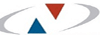Usability testing for accessibility and accessibility audits (human and automated testing) are the two areas into which accessibility testing is increasingly divided.
Both are discussed in this article, along with ways to manage them.
People with disabilities and impairments have equal access to digital products that have been well-designed and tested. Additionally, they shield businesses from potential legal problems brought on by non-compliance.
Because of this, accessibility testing is crucial. And yet, 97.4% of the top 1,000,000 websites worldwide do not provide full accessibility, which is astonishing given that 15% of the population has a disability.
In the sections that follow, we’ll go through accessibility testing in detail, covering usability testing for accessibility and accessibility audits, as well as how to conduct tests effectively. In addition, we list a number of important advice from the Nielsen Norman Group.
What is accessibility testing?
The power of the Internet resides in its capacity to be used by everyone, regardless of their technology, software, language, location, or skill. Unfortunately, despite the fact that there are so many benefits for people, businesses, and society as a whole, many websites and web technologies fall short, posing accessibility challenges.
Since digital technologies can be used by anybody, it is the duty of individuals who create web applications to ensure that all users, including those with physical limitations or impairments like:
Hearing disorders like hyperacusis or deafness
Visual Impairments such as color blindness, low vision, complete or partial blindness
Learning challenges like dyslexia
Neurological conditions like cerebral palsy
Health conditions like arthritis
Enter accessibility testing, which verifies that websites and software are usable and accessible to all users.
This specialised field of testing helps organisations comply with the Web Content Accessibility Guidelines (WCAG) and ensure that users can successfully utilise digital products. Four principles—perceivable, operable, intelligible, and robust—organize the 13 current recommendations. Those areas covered are:
- Providing text alternatives for non-text content
- Making all functionality available from a keyboard
- Ensuring text is readable and understandable
- Maximizing compatibility with current and future user tools
Why is accessibility testing necessary for digital products?
Providing accessibility is morally right and a social responsibility. Additionally, by making digital items accessible, you guarantee that they are simple to use by all of your clients, not just those who have disabilities. In light of this, accessibility must to be taken into consideration during each stage of the product development lifecycle, including desktop and mobile testing. You contribute to ensuring:
Accessible and usable critical applications across websites, online applications, and mobile apps
Accessibility for users who are handicapped or otherwise impaired
Adaptability to low-bandwidth users
Legal requirements for accessibility (which vary by nation)
Advantages of accessibility testing
Companies are realising more and more that adhering to digital accessibility guidelines presents an opportunity to expand their operations, demonstrate their ethical commitment, and separate out from the competitors. How?
To begin with, the people who gain from accessibility testing are not a tiny minority. There are temporary and situational impairments to take into account, such as new parents, someone with an ear infection or laryngitis, people with heavy accents, and even those exposed to bright sunlight who can’t see the screen on their mobile device properly. These are in addition to the 15% of the population who experience some form of disability.
You also avoid legal issues, such as ones that Domino’s encountered. Despite employing screen-reading software, a blind man filed a lawsuit against the pizza restaurant after he was unable to place an order on the website and mobile application.
Domino was found in violation of the Americans with Disabilities Act (ADA), fined $4,000, compelled to make site improvements, pay legal fees, and had its reputation as a brand tarnished.
Regulations are probably going to become more and more significant over time. For instance, starting in June 2022, EU members must approve and publish national laws that adhere to the European Accessibility Act, a set of accessibility guidelines that firms must follow by 2025.
Do you require any additional justifications for conducting accessibility testing and making your products accessible? Check out a few more below.
Because accessible design makes navigation, language clarity, and look more user-friendly, the customer and user experience improves for everyone.
Customers with disabilities—as well as their families—tend to be devoted patrons; by luring steadfast clients, you broaden your market.
According to a Microsoft-commissioned Forrester Research Economic Impact Study, accessibility tests can save development costs.
Because accessibility frequently improves the overall quality of the online experience for all users, brand loyalty and market share further rise.
It is possible to go up the ranks by improving SEO and making your website easier for search engines to find by keeping accessibility and formats like rich text in mind.
Accessibility features frequently provide solutions to unexpected issues, spurring innovation in adjacent fields.
Incorporating digital accessibility standards doesn’t significantly increase the workload of your web developers if done correctly from the start.
Digital accessibility has a compelling business rationale, and numerous persuasive case studies from organisations like Apple, Google, and Barclays back it up.
Myths and challenges around accessibility testing
There are several myths about accessibility testing, such as that it is unaffordable, dull websites result from compliance, it takes too long to convert inaccessible websites, and it is only for the blind and impaired.
Additionally, a number of difficulties are mentioned, including the level of human participation needed (especially if your website is big and dynamic) and third parties continually modifying and adding information, which could result in accessibility problems falling through the cracks.
Verifying your digital product’s accessibility
The key to conducting thorough website accessibility testing is to adopt a multi-layered strategy that encompasses your entire digital environment. It ought to be an essential component of your everyday operations. We concentrate on accessibility audits and usability testing for accessibility in this post.
Accessibility audit vs. usability testing for accessibility
During an audit, an accessibility professional reviews and verifies your website in accordance with the WCAG principles, pointing out any accessibility concerns and offering suggestions for how to address them.
Usability testing for accessibility entails having regular users of assistive technology do routine operations on your website or application, and any problems they encounter are looked into.
Accessibility audit
A combination of manual and automatic accessibility testing is called an accessibility audit. The expert conducts an accessibility testing audit using assistive technology like screen readers and magnification tools. In order to check for things like poor contrast, missing alt text, and page structure, they also use automated programmes like WAVE and AXE. Comprehensive accessibility audits offer comprehensive coverage that automated testing by itself cannot.
It’s critical to distinguish between accessibility and usability during an audit because the two concepts are very different.
The goal of website accessibility is to guarantee that all users have equal access to information, and it entails following guidelines like WCAG. Usability, on the other hand, aims to provide effective user interfaces that are seamless and intuitive for all users.
When to run an accessibility audit
The quick response is always! If your audit is conducted by a professional (who also bears usability in mind), it can find more accessibility concerns and is less expensive than usability testing for accessibility.
Usability testing for accessibility
Even if every WCAG issue is found during an accessibility audit, that doesn’t necessarily mean the website is useable for those who require assistive technology.
It is impossible to develop accessible software by slavishly adhering to a set of guidelines given the variety of assistive technologies available, many of which are customised or adapted to particular scenarios. Because of this, testing for accessibility must include users who genuinely depend on assistive technology.
Improvements in usability that are related to accessibility not only benefit those who require assistive technology but also elevate usability standards for all users as a whole.
Differences between usability testing and usability testing for accessibility
Usability testing reveals features that need to be added or improved and helps you understand how real people interact with digital products. Usability testing for accessibility is concerned with how people who need assistive technology to engage with a website or app.
These two kinds of usability testing are generally more interconnected than most people realise. For instance, many web pages and mobile apps feature writing that is either too small or too bright, making it difficult to read even if you don’t have vision problems. Similar to this, if a pop-up error message cannot be closed, it will be problematic for everyone, regardless of their skills.
Since accessible products are simple to use by everyone, not just those who require assistive technologies, you should generally invite persons with disabilities or impairments to participate in every usability test.
Pros and cons of usability testing for accessibility
Real people are used in this sort of accessibility testing, which has the added benefit of revealing usability problems in general. Additionally, accessibility testing sessions are a great way for team members and stakeholders to learn, especially if they observe the testing in real time.
Having said that, usability testing for accessibility is costly (when done well), as was already established. Why? It entails gathering at least five persons who use assistive technology, having meetings with them in locations that can benefit from comfort-related changes, and then conducting the test session.
Additionally, the testers frequently need to test websites or apps on their own gadgets. Assistive technologies cannot be used with clickable prototypes made in Figma or Sketch, so if you want to test new features, a prototype must first be coded, which adds further expense. In contrast to an accessibility audit, usability testing is more likely to uncover different problems.
When to conduct accessibility usability testing
Usability testing for accessibility is sometimes overlooked since it is more expensive and difficult to execute than an audit. To make sure that your product can be utilised by those who rely on assistive technologies, however, it is a required step.
We advise conducting an audit first. By doing so, you can identify compliance-related accessibility concerns and address them before moving forward with usability testing.
Some guidelines for doing usability tests for accessibility
The following three steps should be taken into account to optimise your usability testing for accessibility:
Preparation
Incorporate users of assistive technology into your user personas and profiles.
Plan to run your test on finished software or real products.
Consider everyone’s needs and meet in a place that’s convenient for them.
Study the websites you’ll be testing in advance to become familiar with them.
Prior to participating in a testing session, use the assistive technology so you can comprehend what the user is doing.
To guarantee that all testers hear the same information, prepare a script and practise it.
Pilot tests for clarity should be conducted, and adjustments should be expected as a result.
Prior to testing
Contact potential participants; they are typically reserved but open.
Create straightforward and uniform screening forms to make scheduling, scheduling, and disqualifying applicants quick and simple.
Ask users to sign a permission form that details your usage plans for the data they provide.
Read the permission form aloud, email a copy before the study, or provide Braille consent forms if necessary to meet the needs of your participants.
During the test
Sit as close to the action as you can if voice synthesisers or computer speakers are being utilised so you can hear what is being said.
Even though it sounds foolish, avoid being extremely sensitive or acting oddly among testers.
Review your techniques for engaging with and motivating participants, keeping the conversation light so they can focus on the testing at hand.
Read tasks succinctly out loud to all users for uniformity.
Inform participants of your plans before shooting photos or videos so they can provide their consent.
When possible, conduct research in participants’ homes or workplaces and allow them to utilise devices they are accustomed to, such as screen readers or magnifiers.
Eliminating obstacles through accessibility testing
People may not use websites, applications, and other technologies that are badly designed. In light of this, companies need to be aware of laws and carry out exhaustive accessibility testing. That not only makes websites compliant and accessible to all users, but it also has a number of other advantages, such as boosting user loyalty and enhancing the overall digital experience.